LibDib's Maker Pricing Guide
The cost of doing business on LibDib is clear and consistent in all markets - LibDib earns 14%-20% markup on the Selling Price.
Here’s how it works:
- LibDib utilizes a markup on the Selling Price (what Buyers pay LibDib) and we work backwards to calculate the Maker Price (what we pay Makers).
- When calculating your price, utilize the following formula (we are using 14% as an example):
- Selling Price - Dock Fee - Tax - 14% (Selling Price x .14) = Maker Price
- State excise taxes vary by state, alcohol type, gallonage, sometimes county and sometimes city.
- Dock and Delivery fees are $12 per case and can be subject to change (with notice to Makers) based on market conditions.
- LibShip and LibShip Freight charges will be BILLED BACK. They are not included in this price formula. Click here for LibShip Fees.
-
-
- A Maker wants a Buyer to purchase their product in the California market for $240.00 per case, so they input $240.00 as the Buyer Price.
- A dock and delivery fee of $12 is deducted from this price because the case must come to rest at a warehouse in this market per California state regulations.
- LibDib reverse calculates a 14% markup after taxes (for this example, we will say that it’s a 40 proof 6 pack into California = tax rate of $3.92).
- LibDib makes $28.49 (14% of Maker price + taxes).
- Maker will be paid $195.59.
-
Simply put:
| Buyer Price | $240.00 |
| Dock & Delivery Fee | - $12.00 |
| California Taxes | - 3.92 |
| LibDib 14% Markup | -28.49 |
| Maker is Paid | -195.59 |
Note: This does not apply to RNDC On Demand markets.
How to Price:
First! If you haven’t added your product info to LibDib, go back and do that. The LibDib Brand Page Guide gives you guidelines on how to do it. You cannot get to pricing without entering the products first.
- Login to your LibDib account, click on the “Markets” tab.
- Choose the Market (state) from the list on the left sidebar.
- Click “Offerings.” Find the offering you want to price and click the orange text under it that says: “Show panel to Enter, Edit and Submit State Details.”
- Input the availability, quantity and shipping origin.
- Enter the Buyer price - In LibDib’s pricing model, Makers will enter the Buyer Price; however, LibDib always sets the final price to our customers.
-png.png)
Once the Buyer Price has been entered, LibDib calculates the Maker price based on the taxes and Selling Price, LibDib’s 14% Markup, and the Dock and delivery fee. Makers can also click on for specific information for that offering:
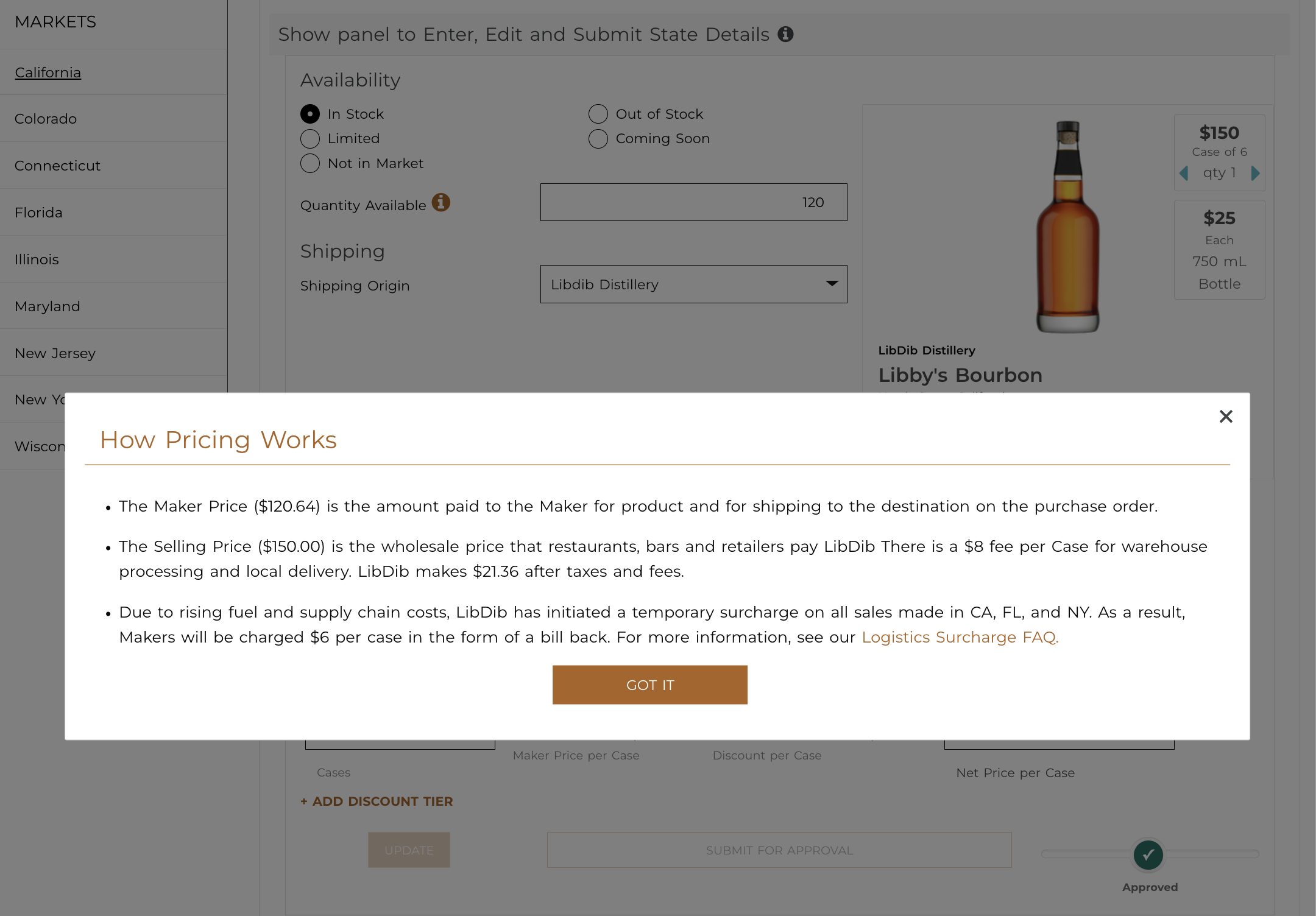
Once satisfied, Makers click submit for approval.
Remember: Compliance varies by state, so offerings may become ‘live’ at different times. Visit the How to Go Live in Each Market page for more details.
PRO TIP: Use this Pricing Calculator to assist with pricing.
Note: New York, Connecticut and New Jersey price changes: Due to price posting, once a priced offering is approved by LibDib, the price cannot be immediately changed. Email makers@libdib.com for price changes. Gold/Silver members, please work directly with your Portfolio Manager.
Key Pricing Terms:
- The Buyer Price: This is the wholesale price that restaurants, bars and retailers pay LibDib. Maker enters it into the platform; however, LibDib sets the final offering price to our customers.
- Maker Price: This is the amount LibDib pays the Maker and is automatically generated from the Buyer Price, by market. Makers also need to calculate the cost of LibShip to cover the cost of the initial shipment. Makers should keep in mind that LibShip is a transaction that is billed back separately, which is why Makers need to understand and account for this cost when determining what you want LibDib to pay for your products in each market.
- Taxes: LibDib calculates the tax based on product type, gallonage and ABV. This varies by market including who pays the taxes in each state. Typically it’s LibDib but in some cases (like WI) it falls on the Makers. Click here for a Tax Rate Table by State.
- Dock & Delivery: Some states have an “at rest” regulation (i.e. state law) that requires all products to “come to rest” or “hit a dock” at a LibDib licensed warehouse before being delivered to the Buyer. When an “at rest” requirement exists, there are two legs to shipping: 1st Leg - Maker delivers to a LibDib warehouse via LibShip where it “hits the dock” and “rests”; 2nd Leg - LibDib delivers to the account.
Still have questions? Reach out to us at Makers@libdib.com. Gold and Silver Members, please reach out to your Portfolio Manager.
Additional Topics
