How to invite Buyers
Inviting Buyers is a great way to let your customers know that you are being distributed by LibDib.
Follow these steps:
- Login to your LibDib account
- Click on the "SELLING" tab
- Select a Market
- Fill out the Buyers information
- Select your Brand *you can send from more than one brand when applicable*
- Add a personalized note
- Once you have completed, click "INVITE"
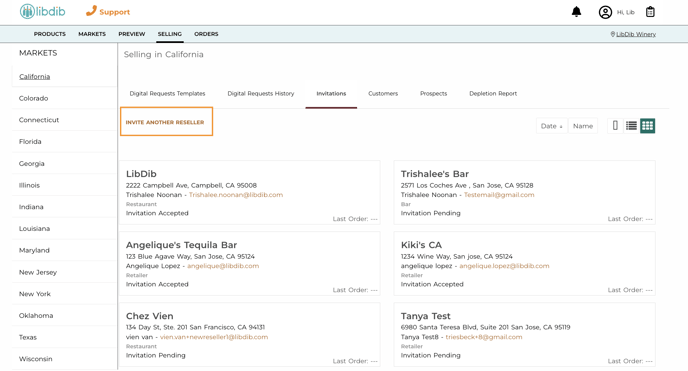
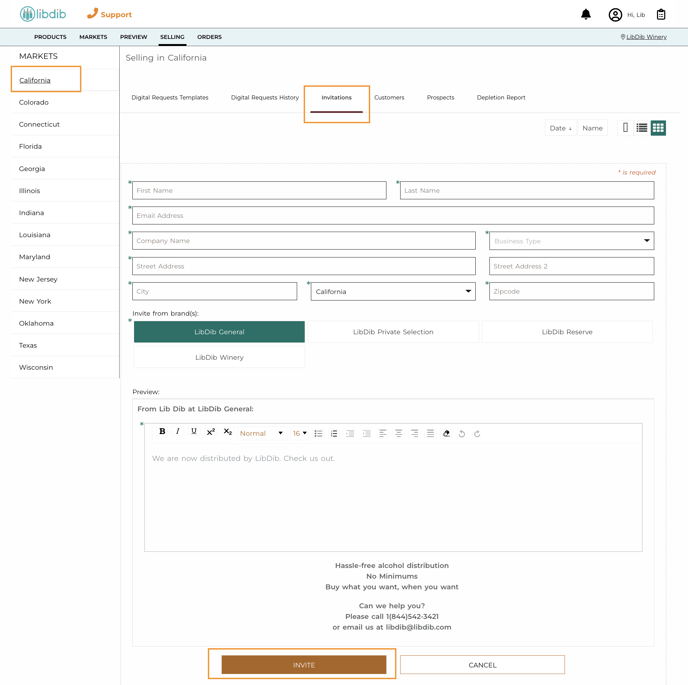
The Buyer will receive an email with your personalized note and link to your Brand Page.
