How do I update my business information?
Makers can change the business information including the billing email address, primary email address, phone number, social media and addresses.
Administrators/Owners of an account are able to update business information under the PROFILE section of your account.
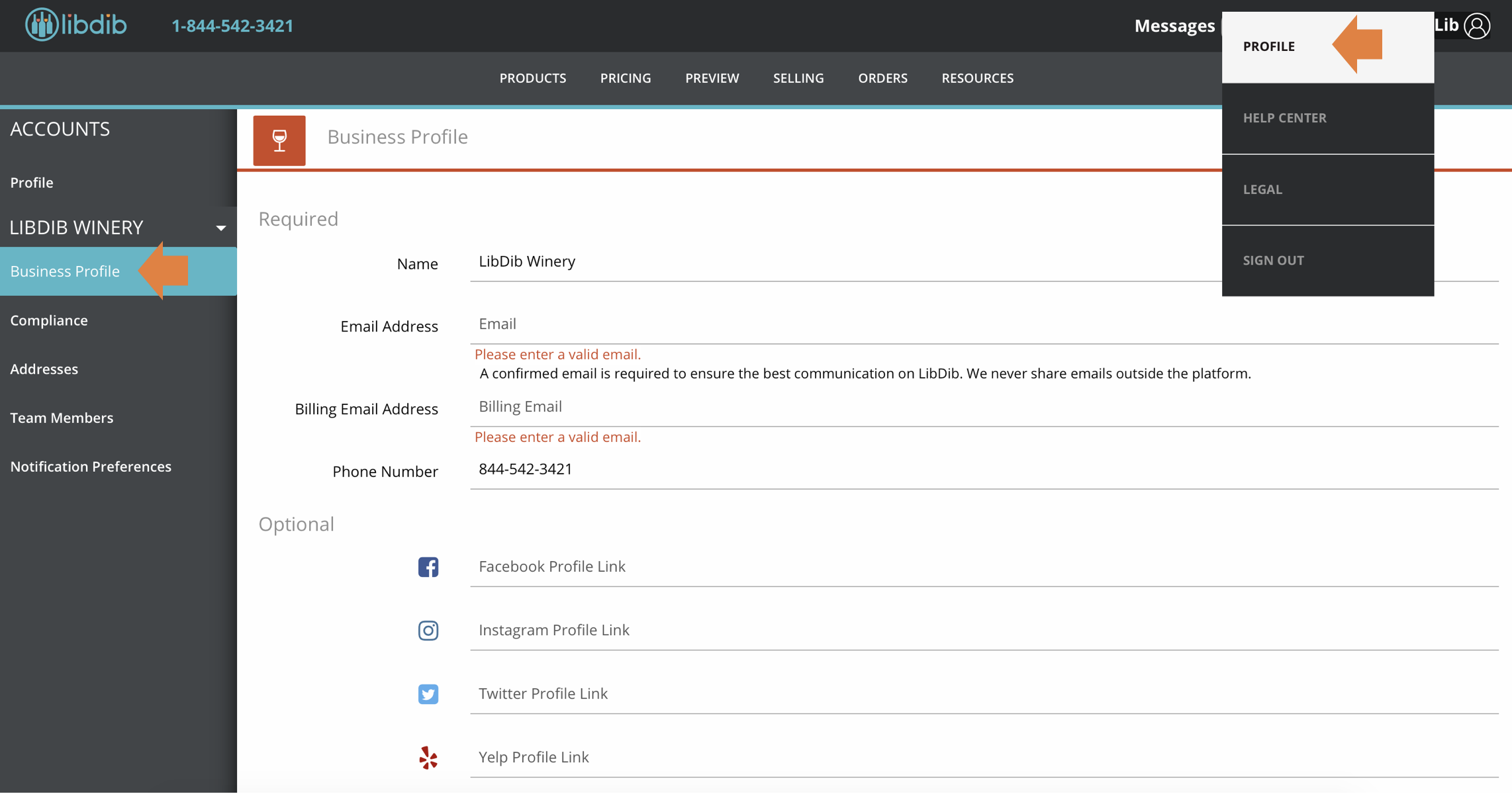
Makers can add and assign multiple addresses. For instance, if your business address is XX but your product is shipping from YY, you'll need to add additional addresses.
Under the PROFILE section of your LibDib account, click on Addresses on the left hand side. The address used during onboarding is set as your default address. To change this, click ADD ADDRESS below the box and enter the new address. Then, once you've added it, you can assign it as needed.
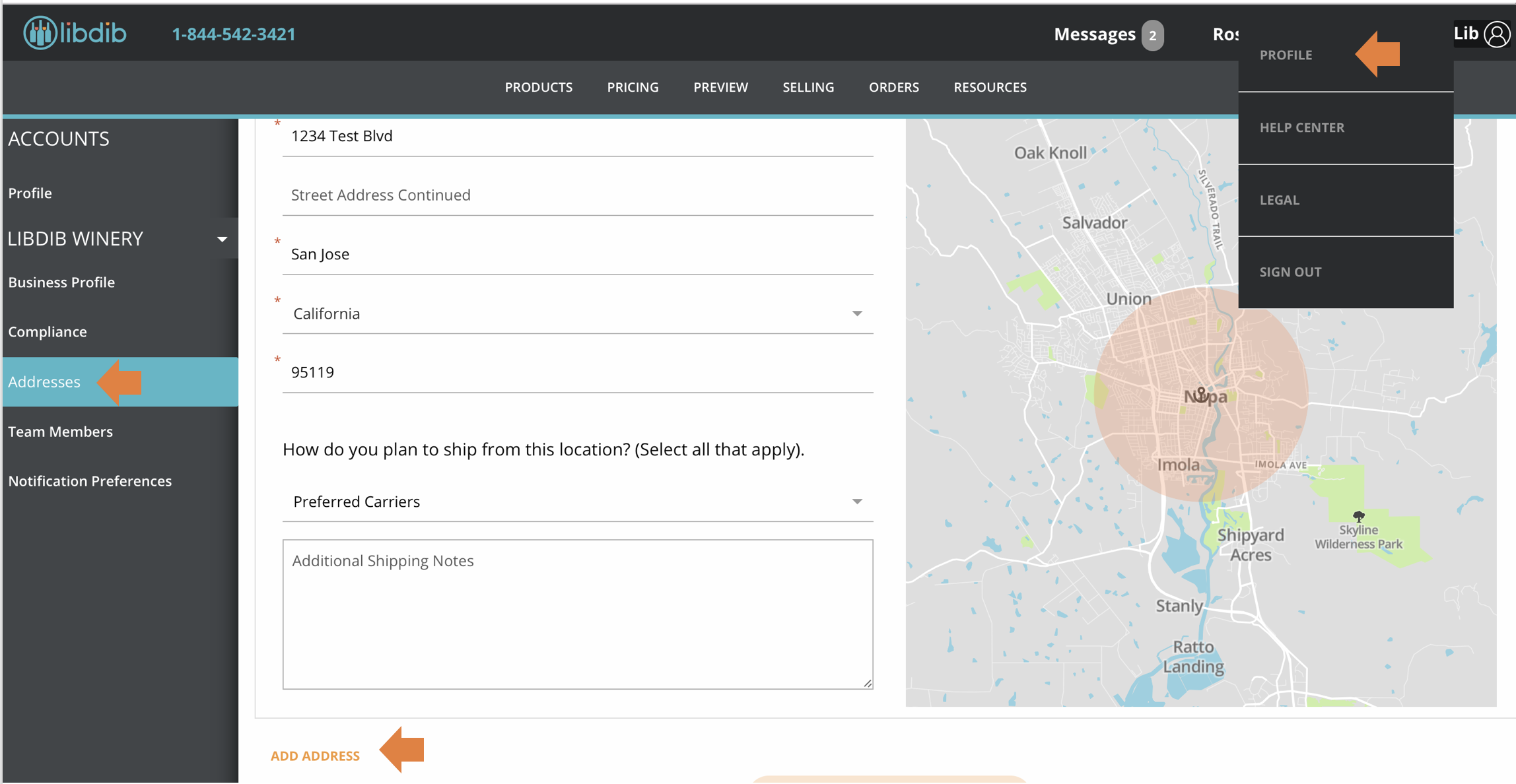
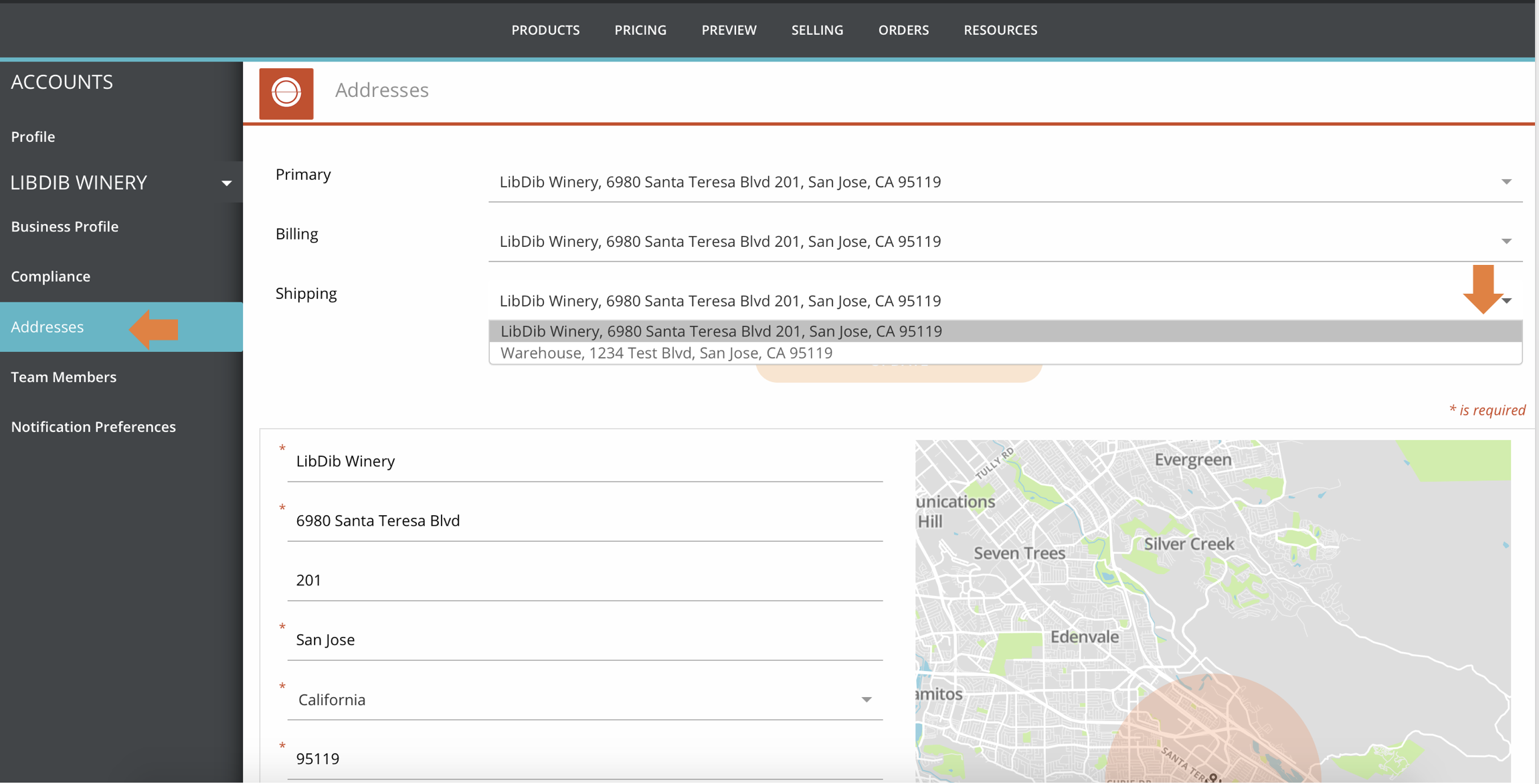
Note: Team Members with a role of Staff or Fulfillment will be able to view but will not be able to make changes to this section.
