Team member roles & permissions
An owner or Administrator of an entity can manage Team Members including setting specific roles and permissions:
- Administrator - has full capabilities.
- Adding brands, products, brand and product information and pricing.
- Staff or Fulfillment - these roles have limited access.
- Staff or Fulfillment - Team Members do not have the ability to add products, product information, add pricing, view information under the profile section (general compliance, address, team members, etc.) but cannot modify anything. Fulfillment cannot access the depletion report.
- Staff - Team Members can view and export the Depletion Report.
How do I manage Team Members?
If you are an owner/admin of an entity, you can add or remove Team Members. Access this under the PROFILE section of your account.
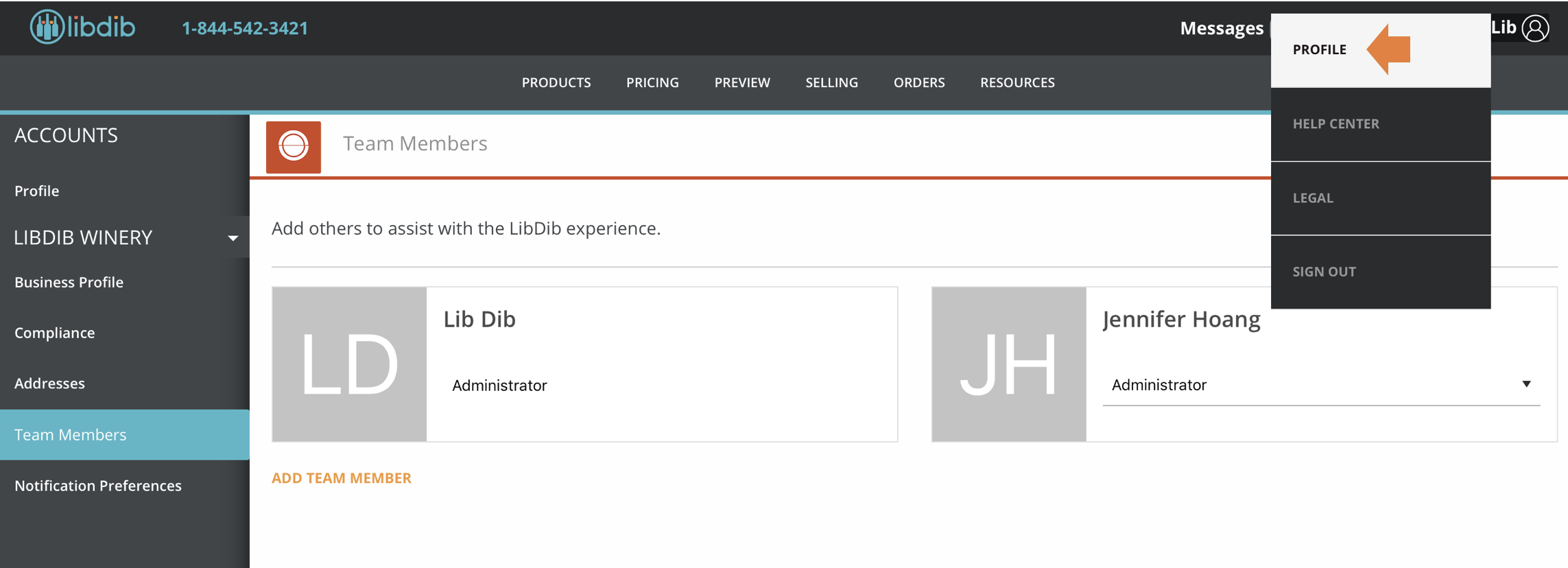
To add a Team Member: click ADD TEAM MEMBER, put in the person's first and last name, email address, and assign a role. The role you assign your Team Member will determine what permissions and capabilities he or she will have.
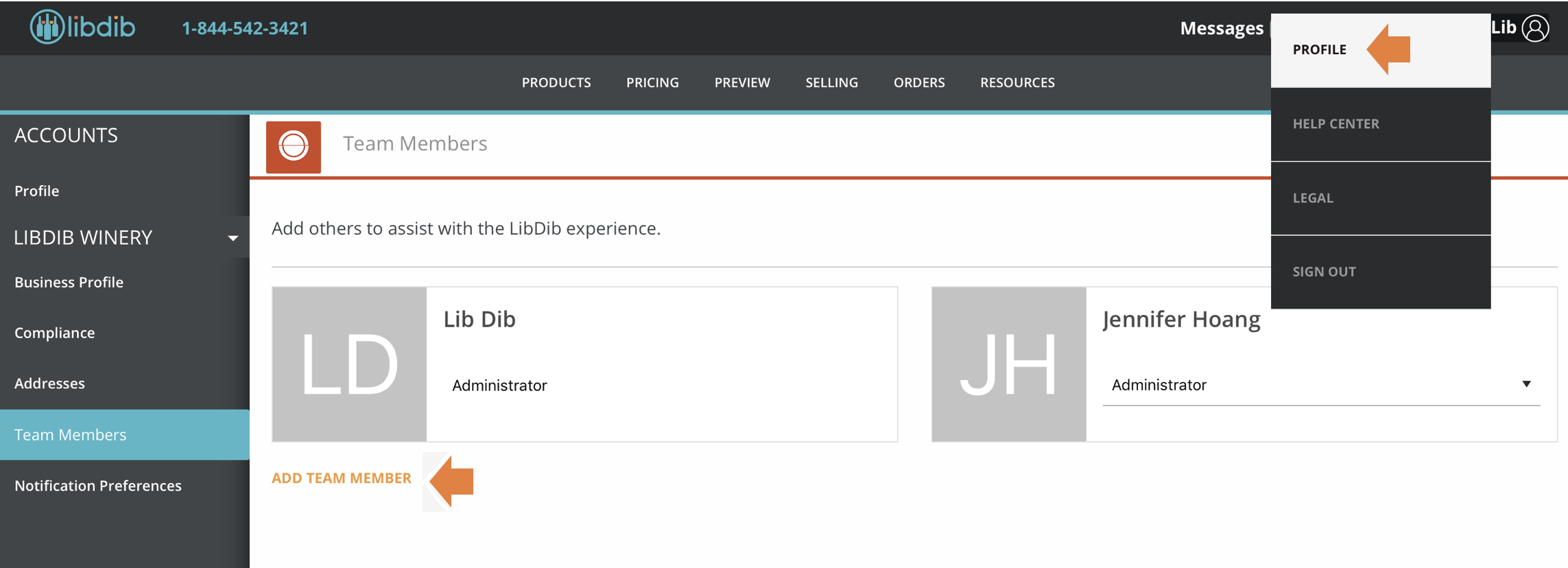
This Team Member will receive an invitation email with a temporary password.
To remove a Team Member: hover over the person's name then click on the trash can icon.
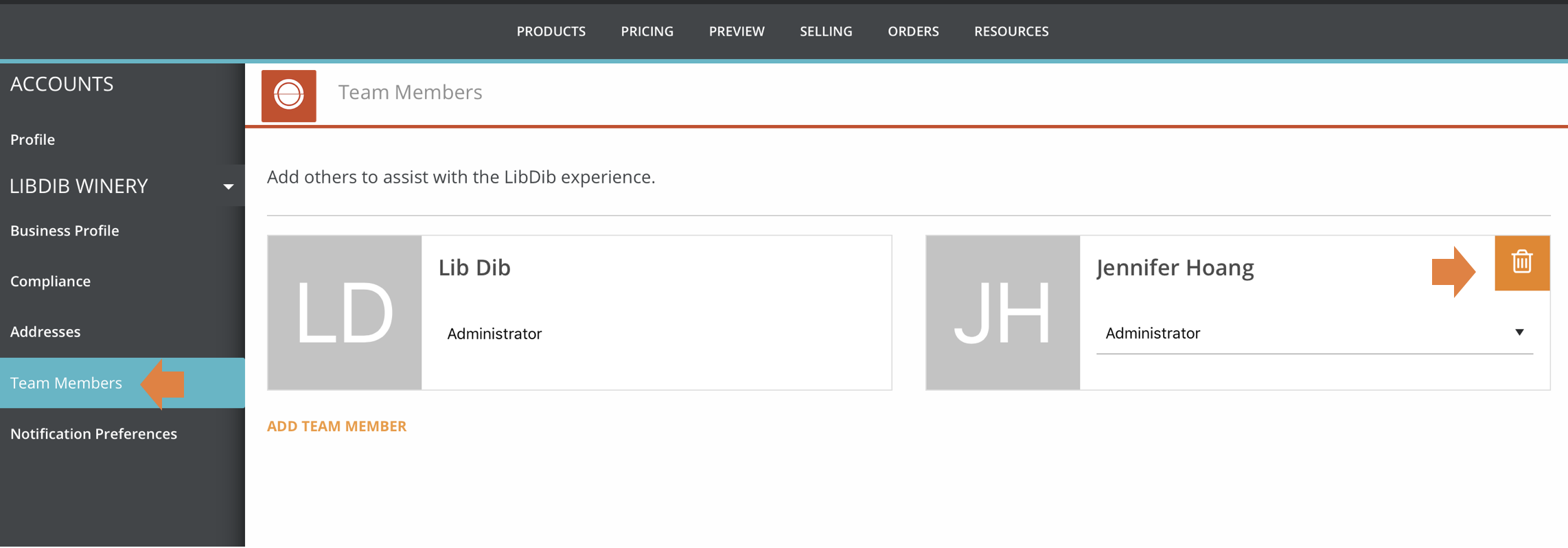
Once a person has been removed from your team, he/she will no longer have access or visibility to your products or page.
