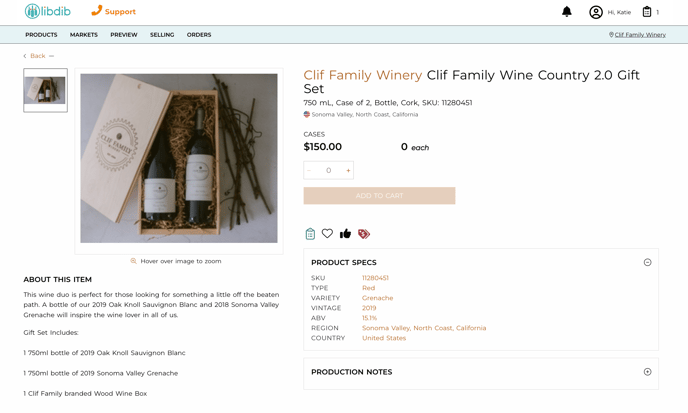What’s the best way to create Gift Packs?
When creating a gift pack or VAP (Value Added Package), the process for creating a gift package is the same as any other product offering. Follow the Maker Checklist or view the product article for more details on creating your offering.
Here's what you need when creating a gift pack or VAP offering:
- Offering Name: Include specific information about the offering. Adding “Gift Pack” or “VAP” to the end of the offering name makes it clear that this offering is something special. Example: “The Three Whiskies - Gift Pack”
- Photos: Upload a photo of the entire offering, with all value adds and SKUs in the image. This is a great example that showcases three wines and branded tumblers that come in this Clif Family Winery Holiday Gift Set.
- Package Information: When entering container sizes, select “Custom Container” instead of other formatted options. Once this is selected, add a description of exactly what will be received in this package.
- Tasting Notes: Add tasting notes for each of the wines or spirits in the gift pack.
- Keywords: In addition to any other keywords, add Gift Pack and Gift Set for holiday offerings, or VAP if the offering isn’t holiday specific. Choosing the right keywords ensures your offerings show up under the right category in the Shop.
- Pricing: It's always good to include tier pricing for 10 + case buys for these types of offerings. Many Buyers look to purchase in bulk, especially for the holidays!
If I add multiple wines or spirits to a package, what should I enter for the ABV?
There’s one space to enter alcohol content for a pack, so when entering that information you should include the product with the highest alcohol content. If the alcohol content is exactly the same between all products, list the information for any one of the products.
Can you provide a Gift Pack example?