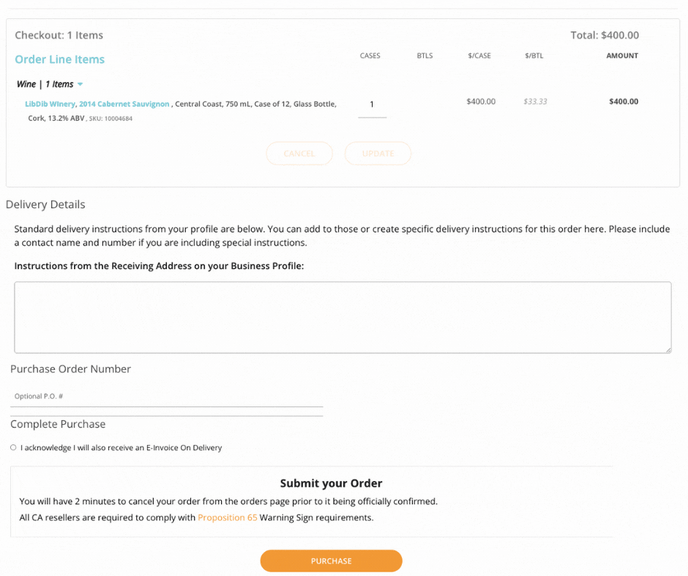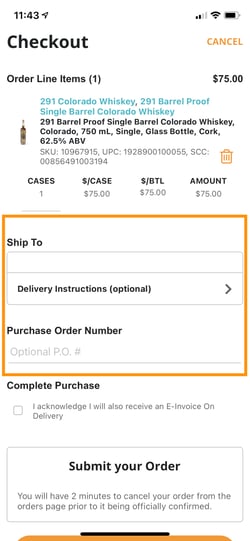Where can I enter delivery instructions?
Here are a few ways to enter delivery instructions.
You can add regular delivery instructions with ease in your LibDib account.
- Sign in to your LibDib account
- Click on the name in the top righthand corner of the screen
- Click on MY PROFILE
- Click on Addresses
- Fill in the Delivery Information section at the bottom of your address
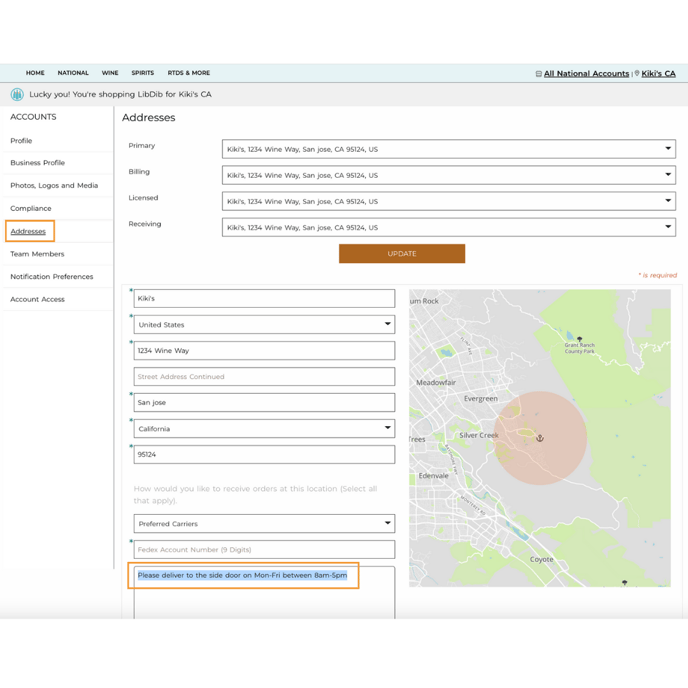
Add Order specific delivery instructions when placing your order.
- Just enter specific instructions on the Checkout page
- Fill in any other information you would like
- Press PURCHASE
As well as, on the checkout page on the mobile app.
- Just enter specific instructions on the Checkout page
- Fill in any other information you would like
- Press PURCHASE