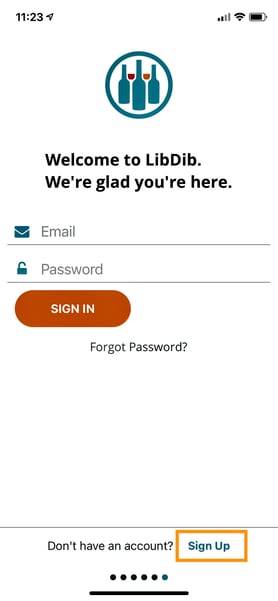What's the process for Buyers signing up on the mobile app?
From within the mobile app (download LibDib Mobile here), Buyers can:
- Click "GET STARTED"
- Click “Sign Up” at the bottom right of the screen to quickly set up an account
- Enter in some basic info and start shopping
- If you have an existing LibDib account click "SIGN IN"