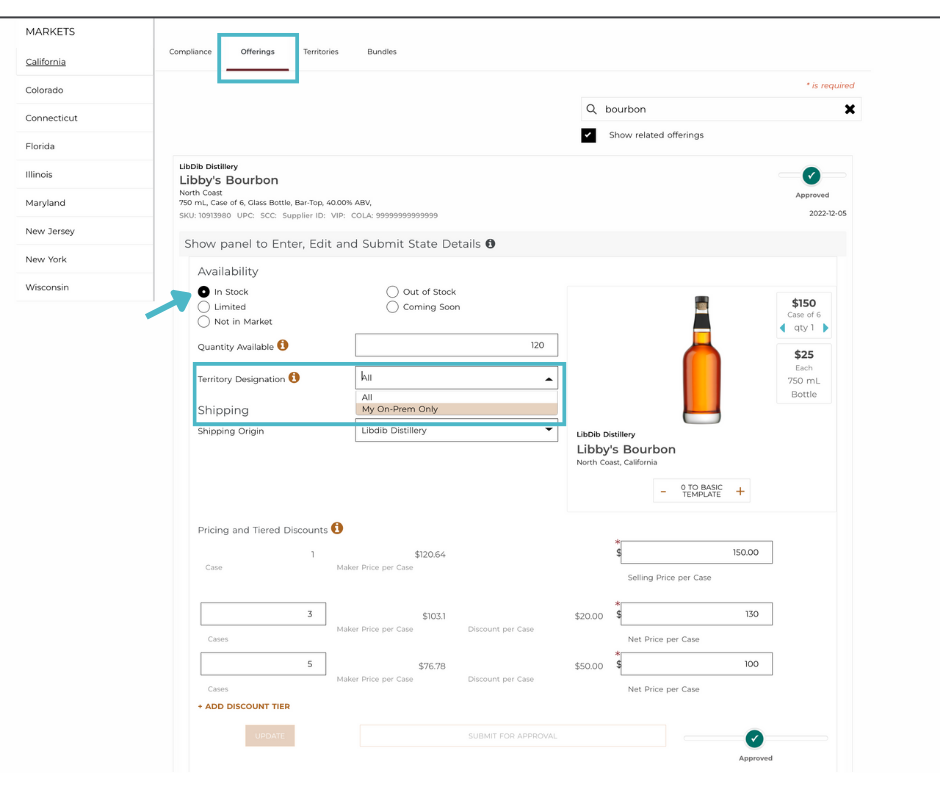Can I limit the area of distribution within a market?
Yes, Makers are able to choose specific territories (by zip code and on/off premise). If you’re interested in setting up a territory, please contact our Maker team at makers@libdib.com
Once the Territory function is added to your profile, follow the screenshots below to add a territory to your profile:
1. Go to MARKETS, select your market, and then to the Territories tab. Click "Add Territory."
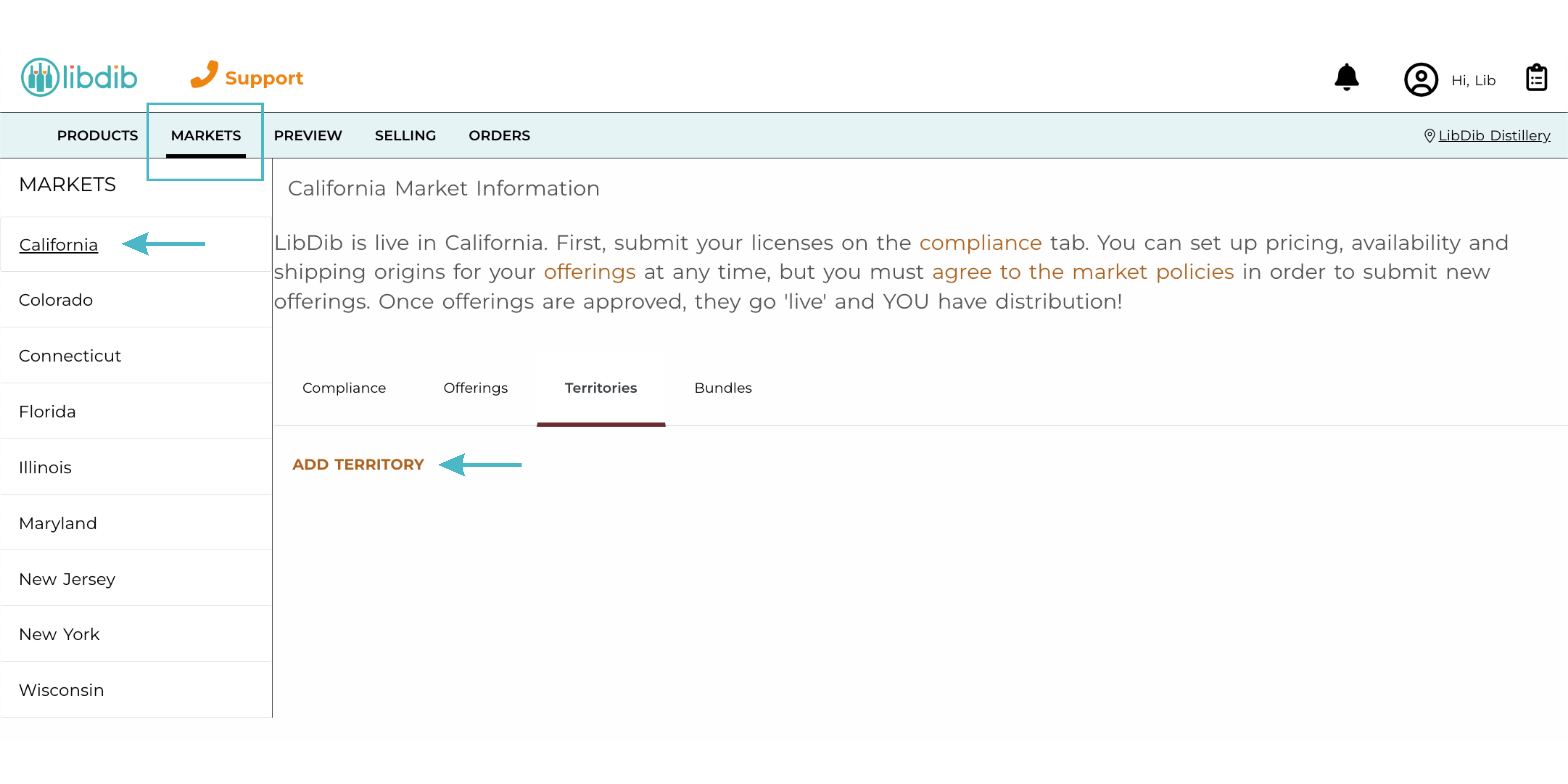
2. Name your territory, select which counties or zip codes your territory will apply to, and select which premise to apply. You can select on-premise, off-premise, or both. Then Save.
-png.png)
3. Head over to the "Offerings" tab. Now you can add the territory filter to your wine or spirit.