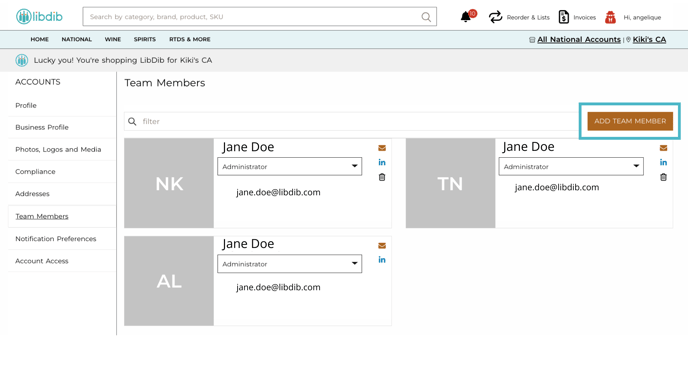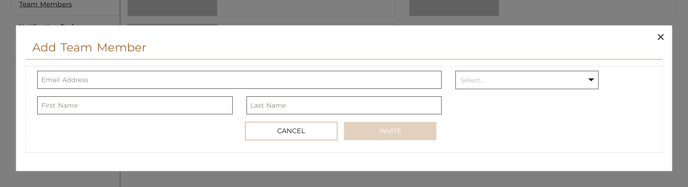Set your notifications settings and team members
Sign in to your LibDib account to update notification preferences add team member and opt in for SMS updates.
Notification Preferences
- Go to MY PROFILE
- Notification Preferences
- Opt in for SMS updates and email updates
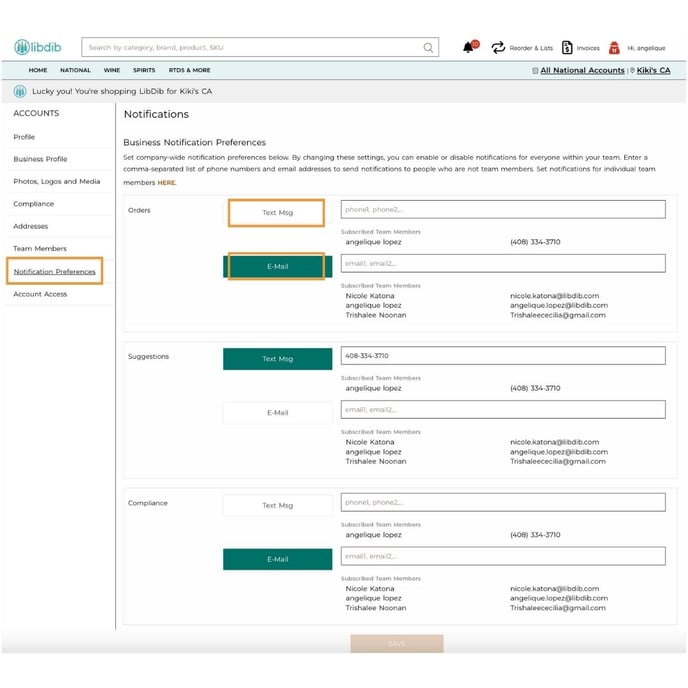
Add Team Members
- Click Team Members
- Fill in the required information
- Select a role
- Press INVITE
For more help, reach out to buyers@libdib.com.