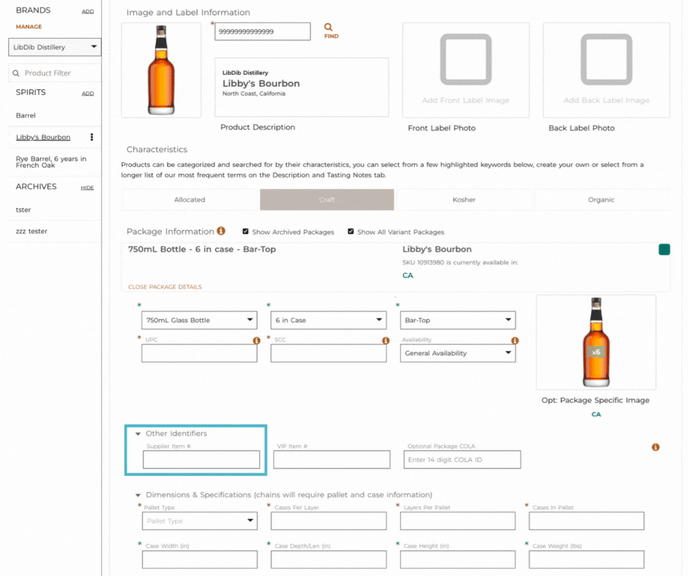I am a Maker that stores products at the Fond du Lac warehouse in New York/New Jersey. How can I coordinate deliveries with LibDib?
LibDib’s warehouse in New York is Fond du Lac (FDL). Please follow these steps as you are registering with LibDib. This needs to be done PRIOR to your items going live and/or shipping to accounts. By completing these tasks before submitting your first Digital Request, we can ensure a smooth process and timely deliveries to the Buyer.
- Once a Maker establishes their relationship and has products stored at FDL, please notify Makers@libdib.com and cc Orders@libdib.com. Send us a screenshot of the current inventory level at FDL so the LibDib team is aware of what is available.
- Makers will need to add their FDL product code under their LibDib’s Products page under “Supplier Item #” (Under “Other Identifiers”). This will allow the correct product code to display on the invoices/warehouse in-tag that we send to FDL. Please see the image below for more details.
- Once LibDib has the information above and an order is placed, the Orders team will process the order and send the transfer email to FDL. The Maker will be cc’ed on the email.