How does a Maker upload licenses to LibDib?
Makers can add license information when first signing up with LibDib. If you don't have this information upon Sign Up, you can "Skip for Now" and add it later by going to PROFILE and clicking on the Compliance tab.
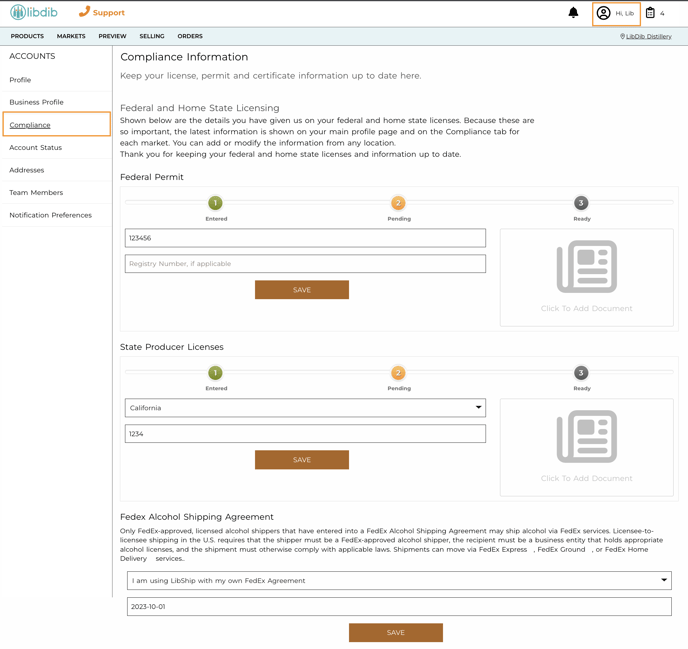

.gif?width=688&name=Maker%20Adding%20a%20license%20from%20sign%20up%20(2).gif)
.gif?width=688&name=Copy%20of%20Maker%20Adding%20a%20license%20from%20sign%20up%20part%202%20(2).gif)