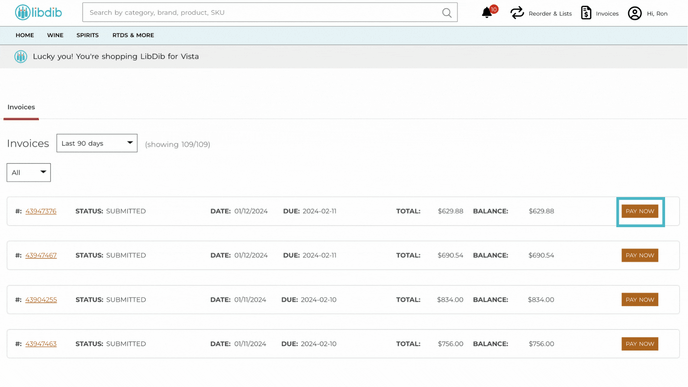How can I download and/or get a copy of my invoice?
Buyers can sign in to their LibDib account and easily download invoices from your INVOICES tab and download directly from each invoice. You can easily pay your invoices by clicking the PAY NOW button.
Buyers can also reach out to billing@libdib.com or call us at 844-542-3421. We will be happy to email you a copy or send you a hard copy in the mail.