How to create a LibDib Buyer account
Get started now with just 4 simple steps
Signing up for a LibDib Buyer account is free, fast, and super easy. There’s no application and no commitment. Just pop in some basic info and start shopping.
Step 1
Visit LibDib.com and click “Sign Up”.
Enter your email, name, password, and business type.

Step 2
Enter your business address.
This should be the same as your license address.
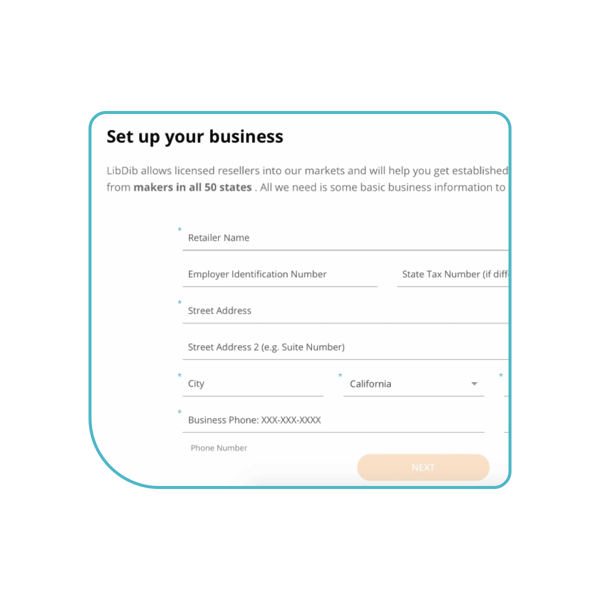
Step 3
Have your retail license on hand? Upload it here!
If not, no worries — LibDib can verify later.
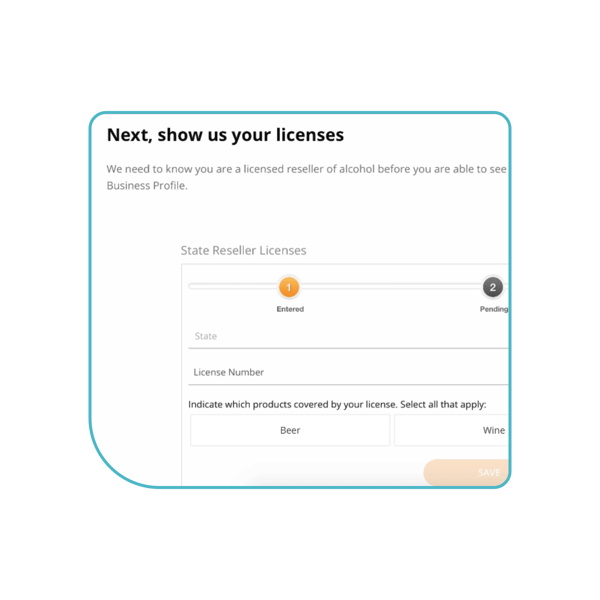
Step 4
Set your preferences.
Choose the types of wine and spirits you’re looking for.
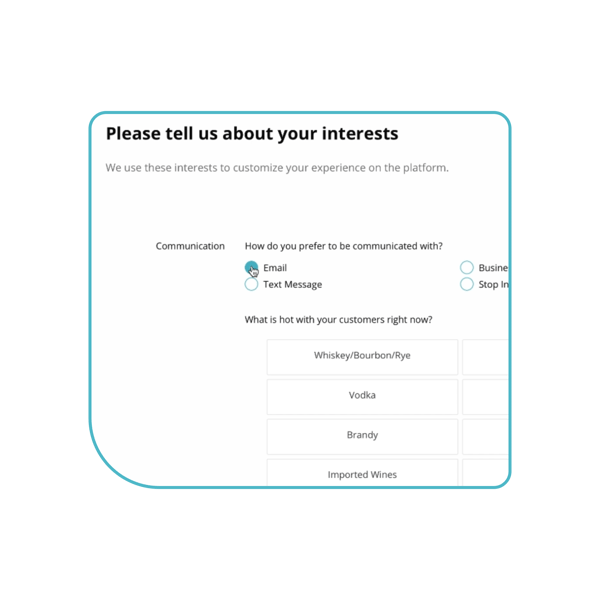
That’s it!
LibDib will verify your liquor license and you’ll be good to go.
- It’s easy to search for new and emerging brands — LibDib adds hundreds of new products each month
- Add to cart, review your order and purchase with no minimums
- Set reorder reminders for simple restocking
- Easily access your order history & tracking information from your LibDib account
Still have questions?
Contact our Buyer Support Team at buyers@libdib.com.
Welcome to Distribution Reimagined.
