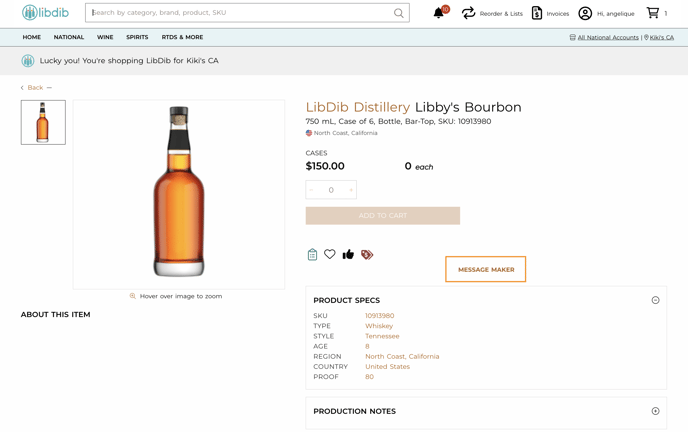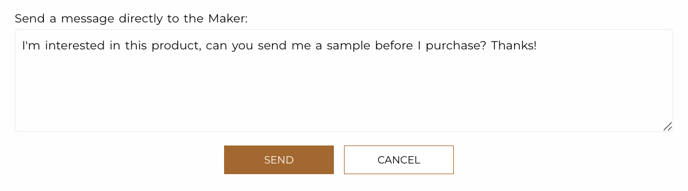Connecting with a Maker
How can I contact the Maker?
LibDib has a great tool called 'Message Maker'. You can send a message to the Maker to ask for product details, set up in person or online tastings, Maker events, request samples, or just ask a question. Click on a product card to expand and here you will see 'MESSAGE MAKER'. This is where you can send a personalized note to the Maker. (see picture below)
Can a Maker send a rep into my business?
Yes, of course. If a Maker has a sales rep (team) you can use the 'Message Maker' feature and set up a time to meet. The Maker can send in a digital request on your behalf or you can sign up and place orders 24/7 through LibDib's online store. (see picture below)
Is it possible to obtain samples from a Maker?
You can connect with the Maker directly for samples by messaging the Maker from your LibDib account. (see picture below)